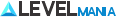Nowadays, with so many working from home, meeting fatigue, or Zoom fatigue, is a big issue. It lowers productivity. Many workers feel tired after a day filled with video meetings. This lowers their work performance.
This guide looks at why this happens and gives useful ways to fight meeting fatigue. These methods can wake up your team and boost work productivity. By using these strategies, companies can help their employees fight meeting fatigue. This helps everyone stay sharp and work better.
Understanding Meeting Fatigue
Today’s fast work life often leads to meeting fatigue. It means feeling tired from too many meetings, especially online ones. Knowing what meeting fatigue is helps us see how it affects work and happiness. It comes from boring meetings and too much time staring at screens, which makes us weary at work.
What is Meeting Fatigue?
Meeting fatigue makes it hard to talk and work together well. It’s the tiredness we feel after long meetings without breaks. In online meetings, staring at a screen makes this tiredness and lack of interest worse.
Why Does Meeting Fatigue Happen?
Seeing why meeting fatigue happens helps companies make meetings better. Some causes are:
- Meetings that go on too long without breaks, so we can’t rest.
- The need to pay close attention makes us tired.
- Online meetings can be dull and less interactive than meeting face-to-face.
The Impact of Video Conferencing on Fatigue
Video conferencing is widely used for both fun and work. Knowing how it affects our mental health is key. It causes more than just tech issues; it leads to “Zoom fatigue.” This problem shows itself in many ways, messing with our work and how we feel mentally.
Zoom Fatigue: A New Age Syndrome
Recent research shows that online meetings can make us tired, known as Zoom fatigue. Being on screens too long and having to make eye contact a lot can overwhelm us. Also, having to pick up on social cues online makes video calls more draining than face-to-face ones.
Common Symptoms of Meeting Fatigue
Zoom fatigue symptoms show up after a lot of video meetings. Look out for:
- Headaches
- Eye strain
- Anxiety about being on camera
- Feeling mentally worn out
Seeing ourselves on the screen all the time can make stress worse. It’s important to recognize these signs. This way, people and companies can find ways to cut down on the downsides of video meetings.
Reasons Behind Meeting Fatigue
Meeting fatigue comes from several issues that harm productivity and how we feel at work. Learning why it happens lets teams tackle these problems head-on.
Increased Eye Contact During Meetings
Eye contact in virtual meetings feels different from face-to-face chats. People often feel they must look at their screens without break. This pressure can cause stress and make them tired, hurting their ability to pay attention.
Reduced Mobility in Virtual Settings
Being stuck in one spot adds to meeting tiredness. In online meetings, many sit in a chair without moving much. This lack of movement can make one uncomfortable and less involved, adding to the tiredness.
High Cognitive Load Associated with Video Calls
Video calls demand more mental effort compared to regular meetings. Trying to understand both what is being said and body language is taxing. This makes simple talks feel harder, leading to more tiredness and less focus.
Proven Solutions for Fixing Meeting Fatigue: Solutions That Actually Work
We need to tackle meeting fatigue by using strategies that make meetings engaging and less stressful. Organizations should use clear methods to improve teamwork and well-being.
Utilizing Breaks Between Meetings
Experts say it’s important to have short breaks between meetings. These breaks help people refresh and stay focused on what’s next. Microsoft has found that breaks boost productivity and lower tiredness from too many virtual meetings.
Shortening Meeting Durations
Making meetings shorter is also key. Aim for 25 or 55 minutes instead of the usual 30 or 60. This helps keep everyone on topic and saves energy.
Turning Off Video When Possible
Switching off the video feature can also fight meeting fatigue. It works well when you don’t need to see each other to talk. This way, people can focus on the discussion, feeling more at ease.
Leveraging Technology to Combat Fatigue
Technology in meetings can help fight the tiredness that comes from long sessions. Tools like Outlook and Microsoft Teams make scheduling easier and keep participants interested. They have special features that make working together smoother, so everyone stays productive and feels good.
Outlook and Microsoft Teams Features
Microsoft Teams offers features that make meetings easier. For example, Outlook allows you to schedule breaks between meetings. This stops them from being one right after the other, which can be very tiring. Teams also lets people share their screens and work together in real-time. This helps everyone stay focused and work better together.
Integrating Mindfulness Practices
Adding mindfulness to the workday can really improve how employees feel. Using meditation apps during breaks can help clear your mind. Simple techniques like guided breathing or short meditations fight off the strain from looking at screens too long. Focusing on mindfulness helps employees stay sharp in meetings and reduces tiredness.
Implementing Effective Meeting Practices
Using effective meeting practices can cut down on tiredness and boost productivity. A clear agenda acts as a guide, focusing everyone on goals. It makes sure time is well-spent.
By listing topics and how long to talk about each, people know what’s coming. They can get ready to take part.
Creating Clear Agendas
Making a clear agenda is key for meetings. Think about these points when planning:
- Define the objective of the meeting.
- List the topics for discussion in a logical order.
- Assign time limits for each agenda item.
- Distribute the agenda beforehand to allow participants to prepare.
With a known agenda, there are fewer distractions. This sets the stage for better discussions.
Encouraging Interactive Participation
Being active in meetings fights off tiredness and boredom. You can make meetings more lively by:
- Using breakout sessions to focus on specific topics with smaller groups.
- Incorporating collaborative tools for real-time feedback and brainstorming.
- Holding Q&A segments where participants can voice their opinions or ask questions.
This way, everyone feels important and involved. It leads to a more productive meeting.

Strategies to Make Meetings More Enjoyable
Making meetings fun changes how teams interact. Adding fun themes makes things exciting. It lets people dress up and sparks creativity.
Start meetings with icebreakers. This shakes things up and builds team spirit. Using videos or interactive presentations helps keep everyone interested.
Try meeting in new places, like outside. A new setting can make meetings fun and lively. Mixing things up fights off boredom and boosts team spirit.
Workplace Culture and Meeting Dynamics
A good workplace culture has a big impact on how meetings and team talks go. When we make an environment supportive, trust and working together gets better. This helps employees share their ideas freely. It also cuts down on tiredness and stress in meetings.
Building a Supportive Environment
A supportive workspace cares about employees’ well-being and real participation. In such places, everyone feels important and understood, which makes working together better. Some key parts of this kind of culture are:
- Open-door policies that encourage discussion
- Regular feedback channels for continuous improvement
- Recognition of team achievements to boost morale
Encouraging Flexible Communication Methods
Using different ways to talk can improve meeting dynamics too. Companies can mix up communication styles, from quick updates via chat to detailed meetings. This approach makes us less dependent on formal meetings. It leads to a more flexible work environment. Important methods include:
- Utilizing chat tools for updates instead of face-to-face meetings
- Sharing agendas in advance to prepare participants
- Encouraging asynchronous communication for complex topics
Conclusion
Fighting meeting tiredness is key for keeping work productive and everyone feeling good. This wrap-up offers top ways to cut down tiredness and make meetings more lively. By taking regular breaks and using tech, we can make meetings that keep people awake and involved, especially when working from home or in a mix of office and remote setups.
As using video calls for meetings keeps being a challenge, finding ways to beat Zoom tiredness is a must. Making meetings run smoothly helps everyone stay sharp and work better together. When we back up these smart meeting habits, we make a work culture that fights tiredness and lifts up productivity for all teams.
Looking ahead, staying dedicated to less meeting tiredness will lead to better and more fun meetings. With smart plans in action, teams will do well and keep everyone interested, making every meeting worthwhile.