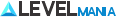In our quick-moving work world, long internal meetings take away precious time. Teams aim to be more efficient, looking for better ways to communicate instead of meeting. This piece highlights five top tools to schedule without wasting time on meetings. These tools help teams talk better and reach their targets, while skipping needless meetings.
Introduction to Internal Status Meetings
Internal status meetings are very common in lots of companies. They are especially key for teams using agile methods. These meetings usually happen every day. They let team members share updates, talk about obstacles, and keep everyone on the same page regarding project goals.
However, these meetings can sometimes be tiring and not very efficient. Many teams find themselves stuck in long meetings. Yet, they don’t see much progress. As everyone gets busier, it’s hard to get everyone together and keep them focused.
Teams might start questioning the usefulness of these meetings. This shows the need for better ways to communicate and work together. The goal is to keep the good parts of these meetings, but make them more effective.
Understanding the Need for Alternatives
More people are working from home now. This has made setting up meetings harder. Teams in different time zones struggle to find times that work for everyone. This can make it tough to work together well.
We need new ways to meet because of these issues. New tools help us work better by making things simpler. They help us avoid long meetings that go nowhere. With the right tools, teams can stay in touch and keep the good vibes going.
Using new tech helps fix the headache of finding meeting times. These alternatives make work smoother and help everyone get along better. Embracing them increases productivity and makes the workplace nicer for everyone.
Top 5 Tools to Replace Internal Status Meetings
With more people working from home, there’s a big need for good tools to take the place of meetings. Below are popular tools with cool features that make planning easier and help get more work done.
Calendly for Simplified Scheduling
Calendly is top-notch for sorting out schedules. It works well with many calendar apps. This makes it easy for users to set up a page for booking meetings. Invitees can pick times that work for them using up-to-date availability, cutting down on a lot of back-and-forth.
Calendar: The Free Calendar App for Appointments
The Calendar app is a great pick, especially if you don’t want to spend money. It offers different ways to schedule and even tracks meeting info. It’s perfect for personal use or for work appointments, making it easier to handle your time.
SavvyCal: Blending Polling with Scheduling
SavvyCal makes setting up meetings better by mixing polling with regular scheduling. This tool lets users compare calendars to find the best meeting times. This means less confusion and fewer emails when trying to organize a meeting time.
Benefits of Using Scheduling Tools
Scheduling tools boost productivity by making operations smoother. They help teams work better by organizing meetings faster. Also, they come with features that make work easier.
Time-Saving Features
Scheduling tools save a lot of time. They cut down on endless emails for setting meeting times. With a link, invitees can pick when they’re free. This lets teams do more important work instead of planning meetings.
Integrations with Other Apps and Services
Scheduling tools do more than just set appointments. They work with apps like Google Calendar, Zoom, and Slack. This makes for seamless workflows with automated alerts. Teams can stay on top of their schedules and have everything they need ready to go.
What Makes a Good Meeting Scheduler?
A great meeting scheduler has key traits that make planning meetings easier. It has a simple design that helps both the person organizing and those attending. This ease of use cuts down on confusion and helps everyone plan better.
Having strong features, like sending reminders and setting up video calls, makes a scheduler better. These options prevent common issues, helping people communicate well and reducing last-minute changes.
Being able to work with existing calendars, like Google Calendar or Outlook, is crucial. It lets the scheduler update events automatically. This keeps everyone informed without extra work.
Cost-Effectiveness of Scheduling Tools
When picking scheduling tools, it’s key to weigh free vs paid options. Different platforms dish out a variety of features to meet various needs. It helps to explore these to find what suits your team and gets the most bang for your buck.
Evaluating Free vs. Paid Plans
Free plans offer the basics and are great for small teams or solo players. They usually provide:
- Simple scheduling capabilities
- Email notifications
- Integration with calendar apps
Paid plans, however, add valuable extras for businesses needing more. These can include:
- Automation of appointment reminders
- Customizable scheduling links
- Robust analytics and reporting tools
Features to Expect in Different Pricing Tiers
Pricing levels differ widely across scheduling tools. Knowing what each offers helps when moving between tiers. Lower tiers cover the basics, but upper levels offer more, like:
- In-depth analytics for tracking engagement
- Better customer support
- Integration with CRM systems
This setup lets companies pick a plan that matches their needs and wallet size. Checking the value each tier offers aids in choosing wisely and saving money.
Improving Team Communication and Collaboration
Good communication within teams is crucial, more so in hybrid or remote settings. Using tools for collaboration makes team interactions better. These tools aim to boost how teams communicate. They offer features that keep everyone updated without too many meetings.
Tools for scheduling come with benefits like straightforward agendas, automatic reminders, and updates on progress. These strategies in communication help team members stay in touch with their projects. They also offer alternatives to meetings. This makes work flow smoother. It lets teams concentrate on their tasks instead of sitting through meetings they don’t need.
- Clear agenda distribution helps in prioritizing discussions.
- Automated reminders ensure deadlines are met.
- Regular updates foster transparency and collective responsibility.
Enhancing how teams work together can boost productivity, helping teams do well in all types of work settings. Making good communication a priority changes how team members work with each other. It leads to better results.
How to Choose the Right Tool for Your Team
Finding the right scheduling tool means looking closely at what your team needs. Start by figuring out the team’s size and their preferred ways to talk to each other. Picking tools that fit these needs well can really help everyone work better together.
Next, compare the features of different tools. You need to pinpoint which features are must-haves. Think about things like how it syncs with calendars and if it’s easy to use. It’s smart to ask your team what they think during this step. Their thoughts can offer new insights.
Trying out tools with trial periods is a good step too. This lets you see how well a tool fits into the way your team works. The goal is to find a tool that matches your team’s workflow really well. This ensures it boosts performance and makes everyone happy.

Challenges of Implementing New Tools
Add in new tools and you’ll face some big hurdles. People might resist change, making it hard to bring in new tech. Recognizing this resistance is key. Without it, the perks of new tools might never be seen. Not talking enough about these tools adds to the confusion and lack of interest.
How well people are trained is crucial for bringing in any new tool. Good training makes users feel ready and able to use the new system. It’s also important to keep supporting users as they get used to it. Without this support, doubts can slow things down and lessen how useful the tool is.
To overcome these obstacles, companies need clear plans that cover both tech and people issues. With the right approach, they can create a place where everyone’s open to change. This makes reaching company goals much easier.
User Experiences and Testimonials
Users say reviews are key to understanding the importance of scheduling tools. They share stories of how these tools have made planning easier. They also talk about how simple it is to use these tools, which helps teams work together better and cuts down on long meetings.
Tools like Calendly and SavvyCal are great for different team setups. People like their easy-to-use designs which help decide meeting times faster. This makes teams work better and get more done.
Users also love the way these tools connect with other apps they use. This makes it simpler to manage schedules and improves team work. It leads to better communication between teams and better overall performance.
Comparative Analysis of the Top Tools
Looking for the right scheduling tools for your team? A comparison can show what works best and why. It’s important to weigh the pros and cons to choose wisely, ensuring it fits your team’s needs. We’ll look at different tools and see how they measure up.
Pros and Cons of Each Tool
- Calendly:
- Pros: Easy interface, lots of custom options, works well with other programs.
- Cons: Not as much offered for free, may lack some complex scheduling features.
- Google Calendar:
- Pros: No cost, works great with Google apps, simple to use.
- Cons: Missing some advanced scheduling options, like setting polls or booking many people.
- SavvyCal:
- Pros: Merges scheduling with polls, looks nice and easy to navigate.
- Cons: It’s newer and doesn’t connect with as many other tools yet.
Which Tool Fits Which Team Type
Finding the best tool means looking at what your team needs. For instance:
- Small teams with straightforward schedules might like Google Calendar.
- Mid-sized teams who want to tailor their experience might go for Calendly.
- Teams that want everyone’s input on meeting times should check out SavvyCal.
Conclusion
As we wrap up our journey, we see how crucial effective scheduling tools are. They change the way teams work together. We talked about how tools like Calendly, Calendar, and SavvyCal can help. They make communication and teamwork better without the need for so many meetings.
Using these tools can make your team more productive and reduce meeting overload. It’s important to pick the right tool that fits your team’s needs. By doing this, teams can work smoother, focusing more on important tasks that produce real results.
Adopting these new scheduling tools is a smart step to improve your workplace. It helps organizations stay competitive and responsive in a changing world. Exploring these tools can unlock your team’s full potential. So, take the time to find the best option for your team.