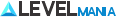Remote work is changing how we think about the office. Tools like Slack, Notion, and Loom are key for team collaboration. They let us work together, no matter where we are or when we work. These tools help us communicate better and balance work with life. Picking the right ones is crucial as our work becomes more digital.
The Shift to Asynchronous Communication
More and more, organizations are getting into remote work. This makes understanding the difference between asynchronous and synchronous communication key. Asynchronous communication lets people send messages and reply when they can. This is different from synchronous communication, where interactions are in real time, like video calls or meetings face to face.
Understanding Asynchronous vs. Synchronous Communication
Asynchronous communication is great because it helps people work better without unnecessary breaks. Lots of employees feel overwhelmed by needing to respond right away. Studies show that 51% of workers go to meetings they think aren’t needed. In a world where working well is important, choosing asynchronous ways can help teams do more in the same time.
Statistics Driving the Shift to Async Tools
About 71% of top managers say meetings in real-time don’t help much. Moving to asynchronous communication can save teams around six hours every week. That’s a big deal for getting more done. With 70% of workers wanting more asynchronous communication and 52% preferring it, it’s a change businesses should think about. This shows a clear trend towards these methods that can’t be ignored.
Benefits of Asynchronous Communication
Asynchronous communication brings many advantages to modern workplaces. It lets team members connect on their own schedule. This leads to benefits in both personal and professional areas.
It creates a space where employees can balance work and life better. This improves their overall efficiency significantly.
Improved Work-Life Balance
Asynchronous communication means more flexibility for workers. Surveys show that 61% of employees like this flexibility. It helps them manage their time better.
This freedom makes for a calmer work environment. It cuts down on stress and distractions. People can work when they feel most productive.
Increased Focus and Productivity
Moving to asynchronous communication boosts focus. Team members can work without the break of meetings. This way, they can give undivided attention to projects.
Studies show that this communication leads to better responses. This reduces misunderstandings. Teams work better together and get more done.
Slack, Notion, or Loom? Choosing the Right Async Tool for Your Team
When you’re picking async tools for your team, it’s crucial to look closely at what you all need to communicate well. Each option, like Slack, Notion, and Loom, has its own special perks that match different needs. Slack shines in making team chats smooth and can link up with many other apps to do more.
Notion, however, is awesome for keeping team knowledge tidy and easy to share. It’s great for structuring and accessing all your important info. Loom steps up when you need to explain things with video. It lets team members share ideas in a more dynamic and clear way.
To really boost your team’s work together, think about how you all like to share ideas and manage tasks. See if Slack, Notion, or Loom fits best with the way you handle projects and chatting. Picking the right tool from these choices can take your team’s ability to work together up a notch and make getting things done smoother.
Overview of Slack as a Communication Tool
Slack shines as an essential tool for remote team chats. It creates a central spot for discussions, enabling teamwork from any place. Thanks to its many Slack features, workflows become smoother and remote work stays productive.
Features and Integrations of Slack
Slack’s power lies in its strong Slack integrations with apps like Google Drive, Trello, and Asana. These features mean you don’t have to swap apps to get what you need. Some standout Slack features include:
- Dedicated channels for specific topics or projects
- Threaded messaging to keep conversations organized
- File sharing capabilities, making document collaboration easy
- Advanced search functionality to quickly find past discussions and resources
Use Cases for Remote Teams
Remote teams find Slack super useful for various tasks. It’s great for brainstorming in topic-specific channels, sharing updates fast, and keeping everyone connected. By tapping into Slack’s features, teams bridge the gap of distance, boosting productivity and staying united.
Overview of Notion as a Collaboration Tool
Notion is a strong tool that helps teams work better together. It makes workflow smooth and boosts how much work gets done. By using Notion, groups can handle documents well and share knowledge with everyone easily.
Document Management and Knowledge Sharing
Notion makes it easy to keep track of projects and store information. Teams can make wikis, share resources, and keep detailed project notes. This helps everyone know what’s going on and stay connected.
Customizable Workspaces for Teams
Notion stands out because teams can make their workspaces suit their needs. This means they can set up their space to match how they work. It helps with managing tasks and working together on projects.
Overview of Loom for Video Communication
Loom is a key player in the video communication world. It provides unique Loom features that help teams connect through video messages. On this platform, users can easily record their screens and share their presentations.

Using Loom as a feedback tool changes how teams communicate. It lets team members watch asynchronous video messages when it suits them best. This is great for overcoming time zone issues. It leads to clearer feedback and smarter decisions, keeping everyone on the same page even if they are miles apart.
Analyzing the Pros and Cons of Each Tool
Choosing the right asynchronous communication tool is very important. It helps to look at what each tool can and cannot do well. Looking into the advantages and disadvantages of Slack, Notion, and Loom can guide you to the right choice.
Strengths and Weaknesses of Slack
Slack is great for chatting in real time and works well with other apps. This makes team talks better and helps keep work organized. But, the pros and cons of Slack also show a downside. Too much information can become a distraction and hurt work performance.
Strengths and Weaknesses of Notion
Notion is excellent for team collaboration and organizing information. Teams can tweak their workspaces to fit exactly what they need. However, the Notion strengths and weaknesses also show a big hurdle. New users might find it hard to start using it right away.
Strengths and Weaknesses of Loom
Loom is special because it uses video to share information well. This is especially good for those who learn visually or need to explain difficult ideas. The Loom evaluation also highlights a downside. It’s not the best for each type of talk, especially when you need quick replies.
Best Practices for Implementing Async Tools
To make async tools work well, it’s key to set clear communication rules. This clarity lets team members know how and when to use certain tools, which cuts down confusion and boosts productivity. Creating a welcoming atmosphere for async chats is also crucial for keeping the team engaged.
Setting Clear Communication Guidelines
Having clear rules for communication makes sure messages and updates are understood and on time. Try these methods:
- Specify which tools are best for things like updates or talking about projects.
- Urge team members to add context to messages, making them easier to get.
- Use set templates for regular news to make sharing info smoother and avoid too much back-and-forth.
Encouraging Team Engagement with Async Communication
For better team involvement, it’s essential to listen to what they think about communication ways. Motivate your team to give their views on how async chats are going. Changing your methods based on their preferences can really help work and team play:
- Ask often for feedback on the communication tools and ways you’re using.
- Change your processes according to what the team suggests to make sure they feel listened to.
- Build an environment where everyone feels safe to share what they need.
Conclusion
Tools like Slack, Notion, and Loom are changing how remote teams work together. They offer solutions that fit various team needs, making it easier to communicate. Each tool has unique features to improve workflow and make processes smoother. This helps teams choose what works best for them.
Applying good practices in using these tools can boost productivity and balance work and life better. With clear rules and support for participation, companies can make a place where everyone feels valued and can contribute well. By using these async tools, teams can overcome obstacles and grow together.
In short, using async tools means more than just making work easier; it’s about building a teamwork culture that values everyone’s individual schedules while pushing for success together. With Slack, Notion, and Loom, teams can reach higher achievements in a work world that keeps changing.