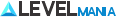In today’s competitive world, having efficient meetings is super important. Time tracking plays a key role in making meetings better and ensuring teams are productive. By adding meeting time trackers, we avoid wasting time and get a clear picture of how meetings are spent.
Did you know U.S. businesses lose about $8.8 billion every day because of untracked time? That’s why making meetings more efficient is crucial. Meeting time trackers help businesses understand how they work and make meetings more effective.
The Importance of Time Tracking in Meetings
Managing time well in meetings can really boost how well a company does. Knowing about time waste and its bad effects on work during meetings helps companies do better and make more money.
Understanding Time Loss During Meetings
Studies show workers spend about 2.6 hours daily on emails. Surprisingly, 21% don’t keep track of how long their meetings last. This leads to a lot of wasted time, which costs businesses in productivity and focus. Meetings often suffer from unclear goals or last too long, causing more problems.
Impact on Productivity and Revenue
Tracking meeting time and its impact on money is important. Companies could lose around $32,000 per employee every year from not watching meeting times. Using time tracking lets businesses see how much time is wasted. It helps them look closely at their meeting habits.
What are Meeting Time Trackers?
Meeting time tracking tools are vital in our busy workplaces. They let teams keep track of how long meetings last. They also check if the meetings are useful. Knowing about these tools helps choose the best one for your team.
Definition and Purpose
Meeting time trackers record how long meetings take. They show how much time meetings eat up. This makes it easier for companies to see if meetings are worth it.
Types of Meeting Time Trackers
Time trackers come in different styles for various needs. Some are:
- Manual trackers, where you write down meeting times yourself.
- Automated systems, which record times on their own and work with Google Calendar and Outlook.
Tools like Toggl Track and Jira make tracking easy. They give real-time updates and detailed reports. Picking the right tracker helps teams handle their meeting times better.
Benefits of Using Meeting Time Trackers
Meeting time trackers offer several key benefits that can really help an organization’s workflow. By understanding these benefits, teams can work more efficiently and accurately with their finances.
Enhanced Productivity
Time trackers show where time could be used better. This leads to smarter meeting plans that focus on what needs to be done. Teams can then pay more attention to important tasks, making projects more productive.
Accurate Billing for Client Work
Tracking time right means all hours worked are recorded correctly. This makes billing more accurate and avoids invoice mistakes. Keeping precise logs of time helps organizations protect their income and build trust with clients.
Identifying Inefficiencies
Time tracking gives important info on how meetings are run. This helps find problem areas, so companies can see if their meetings are hitting their goals. With up-to-date data, efforts can be made to fix or cut out unneeded meetings, boosting efficiency.
Choosing the Right Meeting Time Tracker
Picking the right meeting time tracker is key to boosting your group’s productivity. Consider ease of use, how well it works with systems you already have, detailed reports, and cost. A simple-to-use tool encourages everyone to get on board. These points are essential when looking at what’s out there.
Criteria for Selection
For the perfect match, evaluate these key points:
- Ease of use: Simple designs make for easier team training.
- Integration capabilities: It should fit smoothly with the tools you already use.
- Reporting features: Good analytics let you see where you can improve.
- Cost-effectiveness: Staying within budget is crucial when choosing a tool.
Popular Tools and Software Options
Some tools shine due to their features and how easy they are to use:
- Toggl Track is famous for its automatic features and ease of use.
- Clockify works well for any team size, thanks to its flexibility.
- Harvest is great for businesses that need both time tracking and invoicing.
How to Integrate Meeting Time Trackers into Your Workflow
Adding time trackers to your workflow can make your team more productive. Start by setting goals and picking the right tools. This helps everyone understand how they use their time and can make work go smoothly.
Setting Up Your Time Tracking System
To start, you need clear goals for using time trackers. This makes sure everyone knows why it’s important. Next, train your team on how to use these tools properly. The key steps include:
- Integrating the time tracking tools with calendar systems to make everything easier.
- Getting team members to log their time every day to build a routine.
- Offering help at the start to solve any problems that come up.
Encouraging Team Adoption
Tell your team about the benefits of using time trackers. Talk about how they can work better and boost team results. Creating a supportive environment from the start helps everyone get on board:
- Tell stories of success to show how time trackers have helped others.
- Promote an open culture for sharing tracker experiences.
- Give rewards for good use of the trackers to encourage everyone.
Best Practices for Effective Meeting Time Tracking
Implementing time tracking in meetings helps reach goals and boosts productivity. Following top methods can sharpen discussion focus and enhance time use.
Setting Meeting Objectives
Every meeting needs a clear goal and specific aims shared with everyone before it starts. This keeps discussions on track and goals-oriented. Having a detailed agenda lets team members get ready, making meetings efficient and cutting down on wasted time.
Reviewing Time Logs Regularly
Checking time logs often is a smart move to spot trends and ways to get better. Talking about time use after every meeting highlights what’s working. These discussions reveal which meetings are fruitful and which need changes in style or frequency.

Meeting Time Trackers: Case Studies
Looking at successful examples shows us how meeting time trackers help. Companies like Toggl use these tools to make their work smoother. They become more productive and responsible. Seeing these case studies helps us understand the power of managing time well in teams.
Successful Companies Utilizing Time Trackers
Many firms show how tracking time improves their work. Here are some key examples:
- Toggl: By using time tracking, Toggl has made its teams more efficient. This has helped cut costs.
- HubSpot: This marketing company uses time tracking to keep its team on task. This leads to finishing projects successfully.
- Basecamp: By focusing on managing time, Basecamp has better project oversight. They use their resources more wisely now.
Lessons Learned from Implementation
Companies that start time tracking often learn important things. Here are some common lessons:
- Increased Transparency: Teams understand better how they use their time. This makes everyone more accountable.
- Reduced Meeting Times: Being more aware makes teams have shorter, effective meetings. This makes discussions more to the point.
- Improved Resource Management: Time tracking shows where work adjustments are needed. This leads to higher productivity.
Challenges in Implementing Meeting Time Trackers
Adding meeting time trackers can be tricky for organizations. They must overcome team resistance and privacy worries. Understanding these issues is key for a smooth introduction of the technology.
Overcoming Resistance
Some employees don’t like time trackers because they fear micromanagement. They worry about excessive checking of their work productivity. To help, managers need to explain why time tracking is being used.
They should highlight how it helps everyone and makes work easier. Creating an environment that focuses on efficiency can ease fears. This approach reduces problems when starting to use time trackers.
Addressing Privacy Concerns
Privacy is a big concern for many employees using time trackers. They are unsure about how their data will be used. Companies can build trust by explaining how they handle this information.
Being open about privacy practices helps calm worries. Telling employees about data protection shows respect for their privacy. This openness makes them more willing to try time trackers.
Conclusion
Adding meeting time trackers is a big step forward for teams wanting to do more in less time. By using these trackers, groups can make their work flow better. They make sure meetings help meet goals without wasting time.
Also, as workspaces evolve, being smart about meetings is more important than ever. With time tracking, companies can use their resources more wisely. This could even help them make more money, showing how crucial it is in today’s world.
Adopting time tracking tech gives companies valuable insights. These insights help teams hold themselves accountable and boost their work performance. In the end, time trackers help teams reach their full potential and see better results every day.