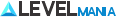Today’s work world moves fast, and too many meetings slow us down. Team members feel stressed and less interested because of too many meetings. This article shows how to fix that problem. We talk about smart ways to handle meetings. These methods help make work smoother, improve talking between teams, and boost how much work gets done. With these tips, we can beat the overload of meetings and make a great work environment.
Understanding Internal Meeting Overload
Internal meeting overload happens when teams have too many meetings that don’t help much. This issue can cause lost time, tired employees, and lower team spirit. It shows how too many meetings can hurt a team.
Knowing why too many meetings are bad is key for organizations wanting to do better. Useless meetings make teams unhappy and less connected. This makes working together hard, slowing down projects.
Looking closely, the problem often comes from old ways of communicating or unclear goals. Solving these issues means businesses can handle meetings better. This improves how people work together.
Identifying the Signs of Meeting Fatigue
Seeing the signs of meeting fatigue is key for a good work setting. Workers who have too many meetings often show clear signs. Catching and dealing with these signs quickly can help keep work flowing well.
Common Symptoms of Overload
Meeting fatigue can show up in different ways, affecting people and the team vibe. Some common signs are:
- Lack of engagement during discussions.
- Increased absenteeism or tardiness to meetings.
- Declining job satisfaction and morale.
- Increased distraction and difficulty focusing on tasks.
Spotting these signs means it’s time to rethink how often we meet.
The Impact on Team Productivity
Too many meetings can really slow a team down. They make it hard for people to concentrate on their main jobs. This often leads to:
- Decreased efficiency in completing tasks.
- Lower quality of work due to fragmented attention.
- Frustration leading to burnout and disengagement.
Noticing these signs early helps in finding ways to boost team spirit and work better together.
Establishing Clear Objectives for Meetings
Setting clear meeting objectives is crucial for great teamwork. Well-defined goals help create a sharp agenda. They also get everyone involved in meaningful ways. When teams make goals before meetings, they can talk more directly and get more done.
Taking time to explain the meeting’s purpose makes everything run better. Making sure everyone knows what the goals are helps avoid off-topic talks. This way, meetings can reach their goals effectively, making everyone feel they’ve achieved something important.
Using these ideas in every meeting makes team work and projects get better. Having clear goals is like having a map. It guides talks and makes sure everyone is working towards the same end.
Strategies to Reduce Meeting Frequency
To cut down on too many meetings, it’s wise to use strategies that work well. Looking into other ways to chat and promoting talk that doesn’t happen all at once can really help a team do better. This way, they can still work together without always having to meet.
Implementing Alternative Communication Tools
Businesses do well when they bring in new ways to talk and share ideas. Tools like Trello for project management and Slack for quick messages are great choices. These help teams talk all in one place, so they don’t need to meet as much.
Encouraging Asynchronous Updates
More and more, teams like to update each other not all at the same time. This lets everyone share ideas when it suits them, making it easier than having to talk right away. By doing things this way, everyone has more time and can share better thoughts. It also means fewer meetings.
Streamlining Meeting Agendas
Effective agendas boost meeting productivity. A well-planned agenda keeps everyone on topic and helps manage time well. Making agendas concise and clear leads to accomplishing more quickly.
Creating Concise and Focused Agendas
To make meetings efficient, here are some tips:
- Identify the main objectives of the meeting.
- Limit the number of topics to ensure thorough discussion.
- Allocate time for each agenda item to promote accountability.
The Importance of Time Management
Time management is key in meetings. Following the agenda and keeping on schedule cuts down on distractions. This makes sure everyone is involved. Use these strategies:
- Assign a timekeeper to monitor discussions and keep activities on track.
- Encourage participants to stay focused on the agenda items.
- Review action items at the end to reinforce responsibilities.
Enhancing Engagement During Meetings
For meetings to work well, engaging everyone is key. This comes from open talk and fun meeting tricks. A space where everyone’s ideas are heard makes teamwork and new ideas blossom. Making sure everyone gets a chance to join in makes meetings better.
Fostering Open Communication
Good communication is the heart of any meeting. It lets team members throw their ideas into the pot, making discussions deeper and choices better. To boost this kind of talk, try these tips:
- Set rules that respect everyone and keep people listening.
- Make sure everyone, even the shy ones, get to speak their mind.
- Create a spot where it’s okay to give and take feedback.
Utilizing Interactive Tools and Techniques
Interactive tricks can make everyone stay sharp during the meeting. These tools make the talk lively and fun. Here are some cool ways to do it:
- Use live polls to see what people think on the spot.
- Have breakout groups for deep dives into topics.
- Try virtual whiteboards for team sketches and sharing ideas.
By mixing these interactive ideas with open chat, meetings turn into something everyone wants to be part of.
Internal Meeting Overload: The Role of Technology
Technology is key in solving the problem of too many internal meetings. It helps teams communicate better, making sure everyone is updated. Tools for managing meetings let us keep track of what we discuss and what we decide.
Using the right tech tools makes us more productive by cutting down on unnecessary meetings. Here are some helpful tools:
- Platforms like Slack or Microsoft Teams let us talk and share files in real-time, so we don’t need as many meetings.
- Tools like Calendly or Doodle make scheduling easier by finding when everyone can meet without back-and-forth emails.
- Video call apps like Zoom and Google Meet save travel time for those working remotely, making meetings more flexible.
- Project tracking apps such as Asana or Trello keep everyone up to date without needing to meet all the time.
When we use these tools well, we can reduce the strain of too many meetings. This means we can focus better and get more done.
Setting Boundaries for Effective Communication
It’s key to set communication boundaries to manage info flow and lessen too many meetings. In our fast-paced jobs, it’s vital to support a balance between work and personal life. This balance keeps workers productive and values their private time. Drawing clear lines between job and home life boosts team spirit and performance.
Encouraging Work-Life Balance
To foster work-life balance, it’s important to limit after-hours contact. Companies can:
- Turn off notifications during off-hours to help separate work from personal time.
- Adopt policies that honor workers’ downtime, helping them to rest well.
- Support employees in arranging their work so it doesn’t disrupt personal activities.
Respecting Others’ Time and Availability
Respecting time during meetings boosts teamwork and productivity. Companies can respect time by:
- Defining meeting goals clearly and cutting down on unneeded invites.
- Using shared calendars for setting meetings at times that work for everyone.
- Allowing team members to share when they’re available, making everyone feel respected.
Reviewing and Refining Meeting Processes
Checking how effective our meetings are is crucial. It’s all about making sure they meet our team’s needs. By doing this, we make our meetings better, boosting productivity and involvement. Also, getting regular feedback helps us make the right changes.
Gathering Feedback for Continuous Improvement
When we ask for feedback, everyone gets to share how they feel about our meetings. This helps us know what’s working and what’s not. There are many ways to collect feedback, such as:
- Anonymous surveys to gather honest opinions.
- Post-meeting discussions for immediate reflections.
- Regular check-ins focused on meeting effectiveness.
Using this feedback makes our meetings better. It creates a culture of always wanting to improve.
Adapting Strategies to Evolving Team Needs
Teams change over time because of new projects or team members. It’s important to change our meeting styles to fit these new needs. Things to keep in mind include:
- Regularly revisiting meeting goals and objectives.
- Incorporating different formats (e.g., stand-up meetings, workshops) based on circumstances.
- Encouraging open dialogue about the meeting format and frequency.
By updating our strategies, we make sure our meetings stay helpful. This helps everyone work better together, raising our productivity.

Conclusion
In closing the discussion on too many internal meetings, it’s clear that managing meetings well is key for team productivity. Identifying meeting fatigue and using the strategies we talked about can help teams overcome the issues of too many meetings. The final word on meeting overload highlights the need for clear goals, concise agendas, and better engagement to improve the workplace.
Summing up, using tech for better communication and supporting updates that don’t require meetings can cut down on meeting numbers. These steps don’t just save time; they also build a culture of efficiency in teams. Wrapping up, it’s vital to value each other’s time and adapt to new needs, making sure every meeting matters and has an impact.
The shift to a more efficient meeting structure needs dedication and a readiness to try new things. Adopting these methods can lead organizations to better teamwork and a more productive environment. This marks a big step in dealing with too many internal meetings.