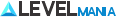Finding the best tools for good communication is very important today. With more people working from home, many groups are looking at different options besides Slack to help teams work better together. Slack is great for some things, but its real-time talk features and price might not work for everyone. We will look at various tools that organizations can use to improve teamwork and efficiency, keeping in mind how users feel and how well these tools blend into current systems.
Introduction to Team Collaboration Tools
In today’s fast-paced work environment, effective team collaboration tools have become essential. They have grown from simple chat apps to platforms that support remote communication. Now, they include messaging, video calls, and file-sharing features. This allows team members to work together smoothly, no matter where they are.
The increase in remote work shows why we need good communication software. It should help teams work well in different places. Users want features like:
- Integration capabilities with existing workflows
- User-friendly interface for ease of use
- Reliable performance to ensure uninterrupted communication
With these features, companies can boost productivity and create a team-friendly environment. This makes it easier for teams to reach their goals.
Why Teams Are Seeking Slack Meeting Alternatives
More organizations are finding Slack limiting, pushing them to look for better options. The main problem is unreliable audio and video calls that interrupt meetings and hurt communication. Files shared on Slack can also cause confusion, making teamwork harder.
For growing businesses, Slack’s cost can be too much, especially for small teams or startups. This high cost drives the search for more affordable solutions that don’t break the bank.
Finding tools that fit specific team needs is another big challenge. Teams want systems that work well with what they already use, like Microsoft or Google Workspace. This search leads them to discover alternatives that fit their way of working better.
Microsoft Teams: A Comprehensive Solution
Microsoft Teams is a top choice compared to Slack, especially for those already using Microsoft tools. It works smoothly with Microsoft 365, letting users easily use Word, Excel, and OneDrive. This boosts how much work gets done.
Key Features of Microsoft Teams
Microsoft Teams offers many ways to work together. It includes:
- High-quality audio and video calling
- Task collaboration tools to manage projects efficiently
- Organizational tools that streamline communication among team members
Teams can organize chats in a clear way, making it easier to talk within an organization.
Integration with Microsoft Ecosystem
Teaming up with Microsoft is not just about using its apps. Microsoft Teams makes workflow smooth, so you don’t have to keep switching apps. With everything needed in one place, workers can concentrate more on what they’re doing. This makes Microsoft Teams great for companies wanting better teamwork and effectiveness.
Google Chat: The Perfect Fit for Google Workspace Users
Google Chat is a great choice for teams using Google Workspace. It combines communication and work beautifully. The platform works well with Google Apps like Docs and Sheets. With features like threaded conversations and messaging, team talks are easier.
Seamless Integration with Google Apps
Adding Google Workspace to Google Chat boosts work efficiency. Users can easily share and access files in chat. It automatically fits document sharing settings, which helps keep team access under control. This setup makes working together easy, using tools everyone knows.
Pricing and Features Overview
The cost for Google Chat is $6 for each user every month. This price is good for businesses big and small. It offers key teamwork tools without breaking the bank. With many useful features, Google Chat is a top pick for teams wanting better communication tools.
Discord: Beyond Gaming to Professional Use
At first, Discord was a space for gamers, but now it’s for businesses too. It’s become a key tool for teams working from different places. Its audio channels let team members talk anytime, making it more fun than usual chat apps.
Discord lets people talk through video calls and messages. This is great for all kinds of teams, whether they’re making something creative or talking tech. It has a casual vibe, which can make everyone feel more at ease and spark new ideas.
Businesses can set up their own servers on Discord for different projects. They can also add bots and other tools to make work smoother. This helps everyone work together better.
Zoom: The Leader in Video Conferencing
Zoom has become the go-to for people and groups who want to video chat easily. Its design is easy to use, and it works well, making it a key tool for working together from afar. Teams can have online meetings smoothly, helping them communicate from different places and time zones.
Benefits of Zoom for Remote Teams
Zoom gives many benefits for remote teams:
- High-quality video and audio ensure clear communication.
- Easy scheduling with calendar integrations simplifies meeting setups.
- Features like breakout rooms enhance group collaboration during sessions.
- Security measures, including end-to-end encryption, protect sensitive information.
Pricing Structure and Plans
Zoom has different pricing plans to meet various needs:
- Free plan: Fits up to 100 participants for 40-minute meetings.
- Pro plan: At $13.32/month/host, perfect for small teams needing more time.
- Business and Enterprise plans have advanced options for big organizations.
Element: The Self-Hosted Solution
The Element chat app is a top pick for groups focusing on safe messaging and keeping data private. It is based on the Matrix protocol, which is open-source, providing a strong foundation for teams who want to manage their messaging systems. With Element, organizations take charge of their conversations. This keeps important info safe and follows strict security rules.
Element shines with its fully encrypted messages. This means groups can put the app on their own servers, making their chats even more secure. Such a setup builds trust, letting team members talk freely without worrying about outsiders spying or losing data.
Element makes working together easier and more fun. It supports different ways of communicating:
- Group chats that help with team talks.
- Threaded replies that make following conversations easy.
- Audio and video calls for closer connection.
In today’s world, keeping data safe is very important. Element offers a trustworthy option for teams wanting a messaging space that is both secure and under their control.
Slack Meeting Alternatives: Exploring Other Options
Teams are always looking for good alternatives to Slack that fit their specific needs. Many options exist, offering special features and pricing models for various team sizes.
Pebb: Affordable for Large Teams
Pebb is great for big teams because it’s affordable. It has a free plan for up to 1,000 users and doesn’t limit storage. This makes Pebb a top choice for organizations wanting to save money but still work together easily.
Chanty: Combining Chat and Task Management
Chanty is perfect for small teams because it mixes chatting with task management. This helps small groups work better together on projects. Chanty is also easy on the budget, making it a top pick for those looking for something like Slack.
Rocket.Chat: High-Security Communications
Rocket.Chat is the best for teams that need to keep their chats safe. It lets you choose how to set it up to protect your info. For businesses that must keep things very private, Rocket.Chat is a strong option among Slack alternatives.

Advantages of Using Slack Meeting Alternatives
More and more, organizations are seeing the good in choosing Slack alternatives for team interaction. These platforms blend better with other software, making work smoother for everyone. This leads to happier, more productive teams.
Cost efficiency is key when picking these tools. Many alternatives to Slack offer plans that might better fit your budget. This means teams can use their funds more wisely, improving how they work together.
Dependable performance stands out as another major plus. Each Slack alternative is designed for different communication needs. This minimizes breaks and lag in talks. By using these alternatives, companies keep their chats flowing smoothly, boosting work output.
To wrap it up, the upsides of using alternatives to Slack mean better team work and processes. When organizations adopt these options, they often see big improvements in work done together.
Considerations When Choosing a Communication Tool
When looking for communication tools, organizations weigh many key factors. A good tool must ensure security and help team members work together better. Thinking about these important points makes a big difference in how well the team does its job and keeps information safe.
Assessing Security Needs
Security should be at the top of your list when picking a communication tool. It’s crucial to look at how the tool protects your data. This includes:
- Encryption protocols for data in transit and at rest
- Compliance certifications, like GDPR or HIPAA, that match the organization’s field
- User authentication methods to keep user accounts secure
For teams handling sensitive info, it’s vital that their chosen tool has strong security to prevent data leaks and follow rules.
Integration Capabilities
Integration is another key thing to think about when choosing communication tools. It’s helpful if the tool works well with what teams already use, making it easier for everyone to accept it and keep things running smoothly. Points to check are:
- Whether it goes well with current tools, like project management apps and file sharing services
- If it has APIs for creating custom integrations
- How simple it is to add the new tool to everyday work
Good integration means teams can switch to the new tool easily and stay productive, without causing trouble.
How to Transition from Slack to Your Chosen Alternative
Switching from Slack to another communication tool needs careful planning. Start by checking what your team really needs. This helps make moving to the new platform smooth. It’s important to talk clearly about why you’re changing tools. This makes everyone more open to the new system.
Start moving by doing things like:
- Figuring out what features your team must have.
- Making a timeline for the switch.
- Moving data, including chats, files, and integrations.
- Teaching users with workshops or tutorials.
- Asking for feedback to make the new tool better liked.
During this time, talk up the benefits of leaving Slack, like better features. Help your team be okay with changing by creating a supportive space. This reduces pushback. With these steps, moving to a new platform can actually improve teamwork and how much you get done.
Real-World Examples: Successful Slack Alternative Implementations
More and more organizations search for Slack alternatives to boost their teamwork. Case studies show companies moving from Slack to other platforms that better fit their needs. This move often improves how they work together.
A tech startup found Slack lacking as their teams grew fast. They switched to Microsoft Teams, already part of their Microsoft setup. This change helped teams work better together, using tools like Planner and OneNote, and raised their productivity.
A non-profit faced issues with Slack’s costs while expanding. They chose Google Chat for its easy link with Google Workspace. This switch made project handling and communications smoother. Workers felt closer, and teamwork improved, showing how well the alternative worked.
These successful implementations show the value of matching communication tools with company goals. Different companies picked tools that tackled their specific problems, boosting team work. These stories teach how companies can smartly switch from Slack to better options.
Conclusion
Exploring alternatives to Slack shows there are many effective tools for today’s quick work pace. Organizations now see the need to pick the best platform. This helps improve how teams work together and get things done. Microsoft Teams, Google Chat, and Discord offer great options for different business needs.
It’s key for organizations to check what they need to talk and work together better. Each tool we talked about shows how far communication tech has come. This progress is leading to a future where working together from afar is easier. Knowing what these tools do helps teams succeed in a constantly changing work world.
Ending this talk, switching from Slack to another good option has many pluses. It stresses how vital it is to keep up with changes in how teams talk. The right choice boosts how much work gets done. It also helps reach the big goals of keeping everyone involved and bringing new ideas to life.