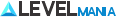Today’s work life is fast and requires not just effort but the right tools too. We’ll look at top calendar optimization tools that boost your ability to organize. These tools, through advanced software and automation, make scheduling easy and improve teamwork.
These tools cut down manual mistakes and make time management better. They come with features like auto-scheduling and alerts. By using these tools, work flows smoother and results improve.
Understanding the Importance of Calendar Optimization
Today’s work moves fast. That’s why organizing calendars is key. It boosts productivity by showing tasks and when we’re free. Companies that focus on this can make work smoother. They see fewer mistakes in planning and use time well.
Enhancing Productivity through Better Scheduling
By using better calendar tools, companies can use staff strengths wisely. They avoid schedule clashes and get more done. It’s found that fixing calendar issues can save 140 hours a year. This shows how vital proper scheduling is for success at work.
Reducing Stress with Efficient Time Management
Managing time well helps cut down stress. It lets workers handle their tasks and not feel overwhelmed. With calendar optimization, everyone knows what to do and when. This makes people happier at work and less stressed.
Key Features of Effective Calendar Optimization Tools
Effective calendar optimization tools have crucial features that greatly improve how users experience them. They come with automated scheduling. This means the software can look at who’s available and set up shifts the best way. It makes everything much easier by removing the need for manual entry.
Automated Scheduling Capabilities
Automated scheduling is a real time saver and it makes teams more productive. It makes sure employees are where they need to be, when they need to be there. Thanks to smart algorithms, it can also handle unexpected changes smoothly. This lets everyone concentrate on important tasks, not on fixing scheduling mix-ups.
Real-Time Updates and Notifications
Getting updates and notifications right away is very important. It keeps all team members informed about any schedule changes quickly. With this feature, everyone gets instant alerts about shifts, meetings, or if something is canceled. This helps keep the team working well together.
Mobile Accessibility for On-the-Go Management
Being able to manage schedules on a phone means you can see your calendar wherever you are. This is great for people who work from different places or are always moving. It helps with balancing work and personal life, as you can stay informed without being stuck at a computer.
Top Calendar Optimization Tools for Workers
In today’s fast-paced work environment, the need for efficient scheduling is crucial. Various calendar optimization tools stand out by making task management smoother and putting user satisfaction first. Here are some top picks that are changing the game.
1. Reclaim
Reclaim shines by automating the scheduling of recurring events and resolving scheduling conflicts effortlessly. It safeguards personal downtime while ensuring team meetings align, boosting work productivity.
2. Clockwise
Clockwise excels in integrating team calendars without a hitch. By carving out dedicated focus times, it helps teams work without interruptions, improving overall work output.
3. Motion
Motion is impressive with its AI-driven project management tools. It smartly adjusts schedules based on what’s most important, helping with efficient organization and task completion.
4. SkedPal
SkedPal offers unique time-blocking features that let users set task priorities with ease. Adding deadlines directly to the calendar, it encourages a more proactive stance on managing time.
5. Katch
Katch acts like a virtual assistant, smoothly integrating with your email. For busy pros, it streamlines scheduling tasks by organizing them automatically, boosting productivity with less manual effort.
How Calendar Optimization Tools Improve Collaboration
Calendar optimization tools help teams work better together. They improve how colleagues plan and stay connected. By syncing calendars, everyone can talk and work more smoothly. This makes it easy for teammates to see what others are doing. It cuts down on the risk of double-booking times.
Syncing Team Calendars for Enhanced Communication
When calendars are synced, it keeps the whole team in the loop. Everyone knows when others are free. This makes planning and scheduling meetings smoother. It helps all team members to get involved.
- Reduced chances of missed meetings.
- Improved awareness of team members’ schedules.
- Streamlined communication, allowing for quick adjustments as needed.
Managing Shared Availability Effectively
Handling shared availability makes coordinating tasks and projects easier. Tools that show real-time schedules help teams focus where it’s needed most. The advantages are clear:
- Better alignment on project deadlines.
- Increased transparency regarding team commitments.
- Enhanced ability to plan collaborative tasks.
AI-Driven Features in Calendar Optimization Tools
Adding AI-driven scheduling to calendar tools is a big step forward for managing time. It uses smart algorithms to make planning and allocating resources easier and more effective. This means better organization for both individuals and teams.
Predictive Scheduling for Better Planning
Predictive scheduling uses past data to guess future staffing needs. It looks at old schedules and trends to use resources better and avoid conflicts. This makes planning ahead easier and helps daily work run smoothly.
Adaptive Learning Algorithms for Enhanced Performance
Adaptive learning algorithms make calendar tools even smarter. They learn from how users act and how efficiently tasks are done. Over time, they get better at setting up schedules that fit a user’s needs. This leads to more effective work and tasks that match how people work best.
Integrating Calendar Optimization Tools with Other Software
Nowadays, it’s vital to mix calendar tools with key software for work. Being able to sync with email apps and task managers boosts team output. This automation cuts down on mistakes from typing things manually and keeps important info easy to find.
Seamless Integration with Email and Task Management Apps
Linking calendar tools with email apps means managing messages and schedules in one spot. This lets users get updates right in their email, making things easier. By connecting with task management apps, it’s simple to match tasks with the calendar to hit deadlines.
Connecting to Productivity Suites for Streamlined Workflow
Merging calendar tools with productivity software makes handling work smoother. Having all necessary tools, from editing documents to managing projects, in one place leads to efficient work. This connection helps teams zero in on their main tasks, using their time and resources well.
Compliance and Labor Law Considerations
For businesses, following labor laws is key to creating a good work place. Calendar tools help a lot by making sure these laws are followed. They deal with tricky scheduling rules and keep the workplace running well.
Ensuring Adherence to Scheduling Regulations
Each state and industry has its own scheduling laws. Calendar tools automatically update schedules to meet these laws. They help avoid illegal scheduling that could cause trouble.
Tracking Hours for Accurate Reporting
Keeping track of work hours is important for obeying labor laws. It helps with correct pay and watching overtime. Calendar tools have special features for recording time, making sure companies follow the law and avoid disputes.
Benefits of Using Calendar Optimization Tools for Workers
Calendar optimization tools change how workers handle their time and tasks. They offer great benefits for both work and personal life. By allowing workers to sort tasks and meet deadlines easily, they stand out in improving efficiency.
Improved Time Management Results in Higher Efficiency
Using calendar optimization tools makes work more efficient. Workers can arrange their schedules better and automate repeating tasks. This means they have more time for important projects. Benefits include:
- Prioritization of tasks based on urgency
- Identification of time blocks for focused work
- Reduction of scheduling conflicts
Enhanced Employee Satisfaction through Flexibility
Being flexible with schedules is key to keeping employees happy. With calendar tools, employees can adjust their time to fit personal needs and work duties. This leads to:
- Increased autonomy over work-life balance
- Reduction in stress levels due to better time allocation
- Higher overall job satisfaction and retention rates
Cost Considerations for Calendar Optimization Tools
Understanding the cost of calendar optimization tools is crucial for businesses. A detailed review of the pricing helps find the best value. It’s important to match the cost with the needs of the organization.
Understanding Pricing Plans Across Different Platforms
Different platforms offer various pricing plans for their services. Basic features usually cost less, but more advanced options are pricier. When looking at prices, consider:
- Monthly vs. annual subscriptions
- Feature set included in each tier
- Discounts for non-profits or educational institutions
Free vs. Paid Features: What to Consider
Some tools have free versions, but they might not have everything a business needs. Paid plans often offer more, which can be better for companies. Think about these factors when choosing:
- Accessibility of collaboration tools
- Integration possibilities with other software
- Customer support and service quality
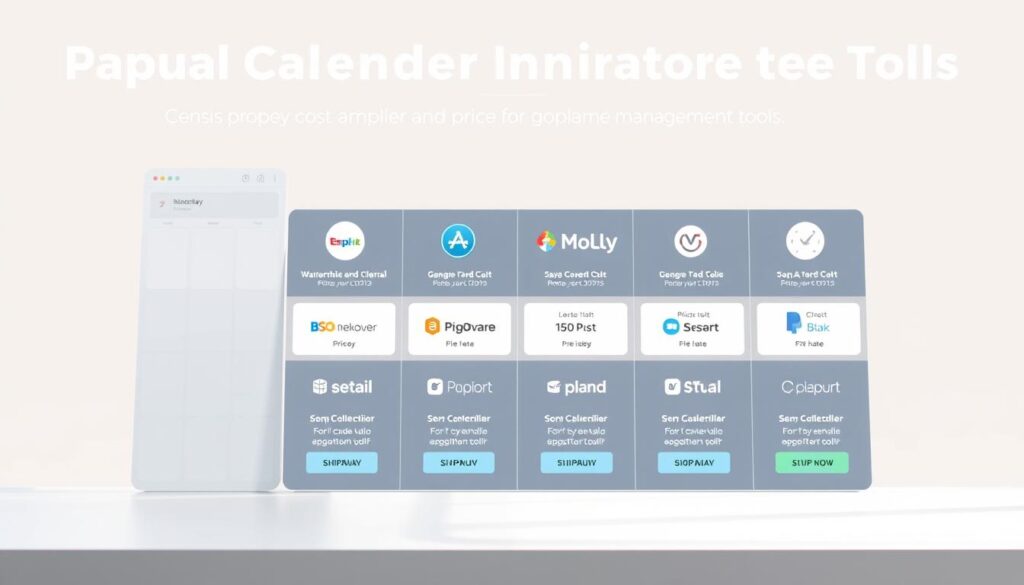
Choosing the Right Calendar Optimization Tool for Your Needs
Choosing the right optimization tools can seem tough for companies wanting better schedule management. It’s vital to figure out what problems you’re facing, as issues differ across teams and sectors. Knowing these will help pick a tool that fits your unique needs perfectly.
Identifying Key Challenges You Need to Address
It’s key to know the hurdles in your current scheduling system before choosing a tool. You might face issues like:
- Inadequate synchronization of team calendars.
- Poor communication regarding availability.
- Difficulty in managing overlapping commitments.
Finding these problems helps teams pick tools that solve their specific issues.
Evaluating Usability and User Experience
The value of a calendar tool is tied to how easy it is to use. When evaluating tools, look at:
- The intuitiveness of the interface.
- Customization options that cater to user preferences.
- Compatibility with existing software and platforms.
Choosing user-friendly tools helps improve how much your team will use them, making everyone more productive.
Conclusion
Nowadays, calendar optimization tools are essential for workers wanting to boost their productivity. These tools help by automating scheduling tasks and giving updates in real-time. This reduces manual mistakes that cause delays.
These tools also improve team work and follow labor laws, making the workplace more organized. AI features make scheduling easier, letting teams focus on their main goals.
It’s important for organizations to pick the right scheduling software for their needs. The right tools can increase efficiency and productivity in the workforce.