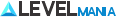Meeting scheduling tools have changed how teams talk and plan. With more people working from anywhere, it’s important to use good software. This helps teams work better and save time. In this article, we look at the top tools for 2025. They make organizing easier and improve how teams work. Learn how these tools can change the way your team plans and holds meetings.
Introduction to Meeting Scheduling Tools for Teams
Meeting scheduling tools are crucial for teams looking to boost efficiency and coordination. They make finding the right meeting times easy, cutting down on endless emails. With these tools, teams can organize meetings quickly by linking to calendars and using easy booking features.
These tools do more than save time. They make organizing meetings professional and structured, helping teams and their clients. With so many options available, every team can find a tool that fits their needs perfectly.
Why Teams Need Scheduling Tools
In our fast-moving work world, teams are under a lot of pressure to use their time wisely. Scheduling tools offer many advantages that boost productivity and smooth out team operations. Knowing how these benefits work can help teams get the most out of these tools.
Time Efficiency and Productivity Gains
Scheduling tools cut down the time it takes to set up meetings. Studies have found it usually takes seven emails or messages to arrange one meeting. These tools automate the process, letting teams focus on tasks that matter more. This greatly increases team productivity.
Reduced Administrative Workload
Administrative staff see their workloads drop with scheduling tools. These tools handle booking, sending reminders, and following up on their own. Admins can then direct their attention to more important tasks. This improves the efficiency of the team’s administrative work.
Improved Team Coordination and Collaboration
These apps make team coordination better with shared calendars and availability. They reduce the risk of booking two things at the same time. This helps teams to work well together, making sure their schedules match and teamwork flows smoothly.
Features to Look For in Scheduling Tools
When you choose the right scheduling tool, it can really help your team work better together. There are many features that can make scheduling easier and more efficient. Here are some important ones to think about.
User-Friendly Interface
A tool that’s easy to use is key. It should let users easily find times, see invites, and confirm meetings. This makes sure teams aren’t frustrated by the tool. And they can focus on their meetings instead.
Robust Calendar Integration
It’s important for scheduling tools to work well with other calendars. They should link up with big ones like Google Calendar and Outlook. This stops scheduling mistakes and keeps everything in order. It helps users keep track of their important dates easily.
Automated Reminders and Notifications
Getting reminders about meetings is very helpful. Whether it’s by SMS or email, these notifications keep everyone in the loop. Making sure everyone gets these messages on time can help keep meetings on track. And it helps everyone stay organized.
Top Meeting Scheduling Tools for Teams 2025
Finding the top scheduling tools is key for teams who want to get more done and work better together. There are many choices out there that meet various needs. Here, we highlight three tools that could change the way your team sets up meetings.
Calendly: The Go-To Solution
Calendly is known for being easy to use and having lots of integration options. It lets users share when they’re free and what meetings they can hold. It sends out calendar invites automatically, making it a top pick for teams who want to avoid double-bookings.
SimplyMeet.me: Generosity in Free Plans
SimplyMeet.me has a great free plan that includes unlimited types of meetings and allows up to 500 meetings a month. It’s perfect for teams watching their budgets. Its customization options make it easy to adjust to meet your team’s specific needs, proving it’s among the best scheduling tools available.
Clockwise: AI-Driven Scheduling
Clockwise uses AI to manage schedules smartly. It finds the best times for meetings while making sure you have time to focus. It looks at when everyone is available to suggest meeting times, helping teams work better together with fewer interruptions. Clockwise’s smart features make it an excellent option for modern teams looking for advanced scheduling solutions.
Integration Capabilities
Modern tools for scheduling meetings shine because of how well they work with other essential platforms. They mesh smoothly with calendar systems and video software. This makes for a smooth user experience.
Compatibility with Popular Calendar Platforms
For a scheduling tool to be tops, it must gel with calendars. It should sync with big names like Google Calendar, Outlook, and Apple Calendar. Doing so means updates happen in real time, and double-booking is dodged. This is key for keeping up in busy work settings. It lets users see when they’re free without juggling apps, streamlining the whole process.
Integration with Video Conferencing Tools
With more meetings going online, syncing with video tools is critical. Automatically creating links for Zoom and Microsoft Teams makes joining meetings easier. This feature not only makes planning smoother but also betters the meeting experience. It cuts down on missed connections online.
Evaluating the Best Meeting Scheduling Tools for Teams
When looking at scheduling tools, ease of use and user satisfaction are key. A tool that’s easy and quick to start with is often preferred. Teams like platforms that are easy to understand and fast to join.
Ease of Use and Setup
Scheduling tools with intuitive designs make meeting planning simpler. Teams love this because it cuts down on time doing admin tasks. If a tool is easy to navigate and set up, it gets good reviews. Making things easier lets teams do more important work.
Value for Money: Free vs Paid Plans
When choosing a scheduling tool, comparing costs is essential. Many offer free versions that work well for small teams or new businesses. It’s important to look at what the free and paid plans offer. Businesses need to think if the extra features are worth the cost. Knowing about pricing helps teams spend wisely on scheduling tools.
Customer Support and User Feedback
Choosing the right meeting scheduling tool shows how vital good customer support is. Quick help from customer support can solve problems fast, making users happy. High praise in app reviews often goes to tools with great customer service, showing they care about helping users.
Importance of Reliable Customer Service
Strong customer support makes a big difference for users. Having help through live chat, email, or phone means users can get support when needed. This trust leads to more regular use of the tool. Companies that focus on customer support show they are reliable and care about their users.
Assessing User Reviews and Ratings
It’s key to look at user feedback and app reviews before choosing a scheduling tool. Feedback can point out common problems or notable features. Reading reviews helps understand how well the tool works in real situations. This way, potential users can make smarter choices using others’ experiences.
Meeting Scheduling Tools for Teams: Security and Privacy Considerations
When choosing tools for meeting scheduling, it’s crucial to place security and privacy first. With more people working from home and attending online meetings, we need tools that keep our information safe and make teamwork smooth. It’s especially important for groups dealing with secret info to pick tools with strong data protection.
Things to look out for include:
- End-to-end encryption for keeping all chats safe.
- Following GDPR and CCPA rules for the best data privacy.
- Having regular checks to fix any security weak spots.
Putting security and privacy first means teams can build trust and work efficiently. Choosing secure scheduling tools protects everyone’s information. It also lets everyone concentrate on their work without worrying about data leaks.
The Future of Meeting Scheduling Tools
Scheduling tools are getting ready for an exciting future. They will become more efficient and innovative thanks to technology. Smart algorithms from artificial intelligence will make these tools better. They’ll understand what users like and improve the planning process.
Expect new changes that make organizing meetings easier. These tools will suggest the best times and work well with other apps. This means less time planning and more time for other important work.
Meeting tools will become smarter, making teamwork easier. Soon, features like smart suggestions and automatic updates might be normal. This will change the way teams talk and plan work.

Conclusion
Meeting scheduling tools are key to boosting team productivity and staying organized. They help make setting up meetings easier, allowing teams to work better together. This is crucial as meeting demands grow more complex.
Teams have many scheduling tools to pick from, each with different features and prices. It’s important to choose one that fits your team’s needs. Features like easy-to-use interfaces, strong integrations, and automated reminders make a big difference in managing time well.
Using the right tools for scheduling meetings can enhance productivity and improve the workplace atmosphere. With the rise of hybrid work, finding effective scheduling software is essential for competitive teams.